In the world of 3D rendering, a question that often comes up is: “GPU or CPU for 3D Rendering: Which One is More Important?” This question doesn’t have a one-size-fits-all answer, but understanding how each plays a role in the rendering process can help architects, interior designers, home developers, and realtors make better decisions when setting up their workstations.
At Xpress Rendering, we specialize in providing high-quality 3D renderings, video animations, CAD and BIM services, object modeling, floor plans, and site plans. While we handle the heavy lifting for our clients, it’s important to understand how these technologies impact our services, and ultimately, how they can improve your project workflows. So, let’s dive into the nitty-gritty and help you figure out what might be best for your own rendering needs.

The Difference Between GPU and CPU for 3D Rendering
When it comes to 3D rendering, both the Graphics Processing Unit (GPU) and the Central Processing Unit (CPU) are essential components. However, they each have different strengths and weaknesses depending on the type of rendering you’re doing.
What is a CPU and How Does it Work for 3D Rendering?
The CPU is the main brain of your computer. It handles all the general-purpose tasks, from running applications to managing system operations. For 3D rendering, the CPU is responsible for calculations related to geometry, scene setup, and other complex data that need to be processed sequentially.
However, CPU-based rendering tends to be slower when it comes to rendering complex images, particularly in real-time 3D applications. This is because CPUs process data one instruction at a time, which can be a bottleneck for tasks that require processing large amounts of data simultaneously.
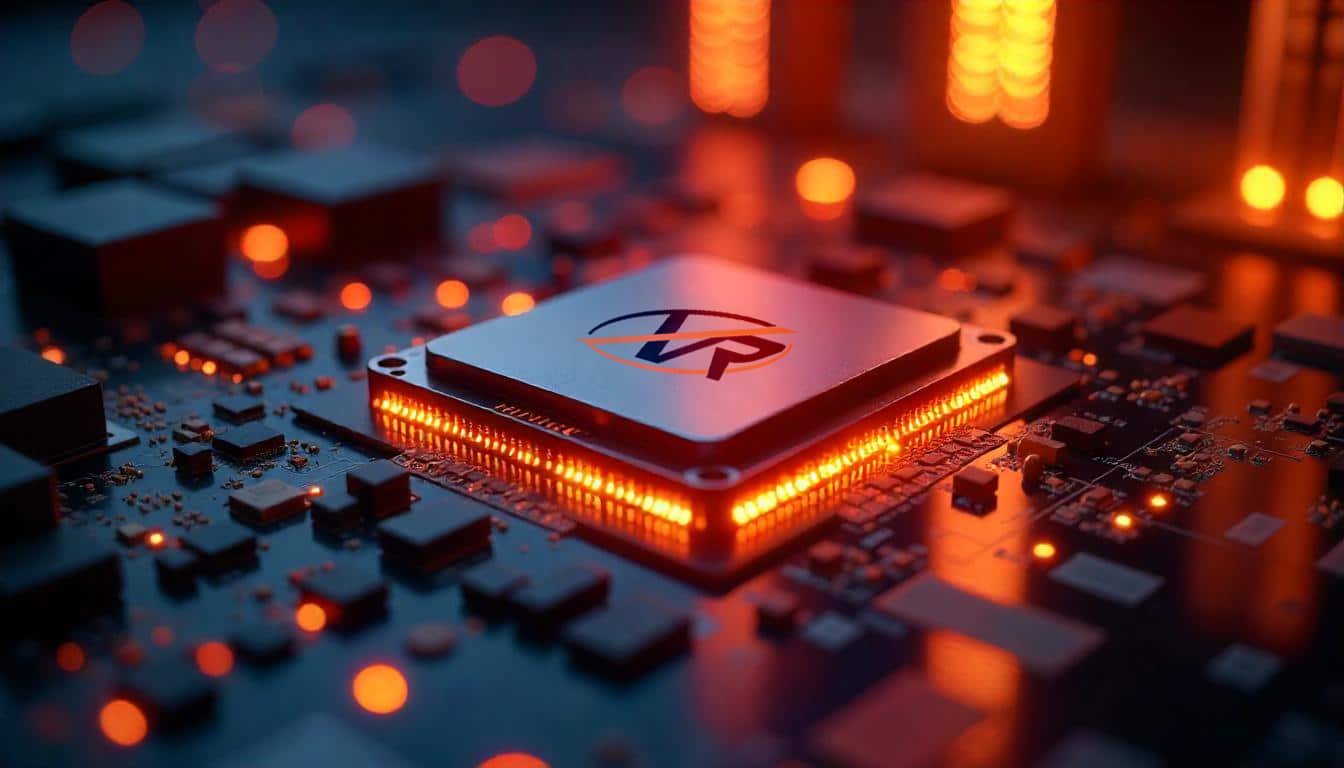
What is a GPU and How Does it Work for 3D Rendering?
On the other hand, the GPU might steal the show because is designed for handling large amounts of data simultaneously. This makes it perfect for tasks like 3D rendering, where parallel processing is key. A GPU can handle thousands of threads at once, which allows for much faster calculations and quicker rendering times for images and videos.
With the rise of GPU-accelerated rendering engines like NVIDIA RTX and AMD Radeon, architectural visualization, interior design, and home development projects can benefit from reduced rendering times and high-quality results. In fact, many companies like Xpress Rendering rely on GPU rendering to produce stunning visuals quickly and efficiently.

CPU or GPU for 3D Rendering: Which One is Better for Your 3D Rendering Needs?
So, should you rely on your CPU or GPU for 3D rendering? It really depends on your specific needs. If you’re working on highly detailed, complex scenes where CPU-based calculations are important (like certain types of CAD design or BIM modeling), the CPU might be your best bet. On the other hand, for real-time rendering or projects requiring high-definition 3D animations, the GPU is likely the way to go.
Let’s break it down a little further:
- CPU-Based Rendering: Better for tasks involving complex calculations, intricate details, and smaller scenes.
- GPU-Based Rendering: Ideal for large, complex scenes, real-time rendering, and high-quality animations.
For professionals in the architecture and design industry, where efficiency and quality are paramount, the GPU tends to be the more important component for 3D rendering in general. It speeds up the rendering process significantly, which can help you meet deadlines and enhance your productivity.
How Does GPU and CPU Affect Xpress Rendering Services?
At Xpress Rendering, we understand that every project is unique, and the rendering technology we use can make all the difference in delivering high-quality results to our clients. We leverage both CPU and GPU technologies to ensure that we are providing the best possible service for architects, interior designers, and developers. Whether it’s creating stunning 3D renderings, providing virtual reality walkthroughs, or delivering detailed site plans, our goal is to give you a product that aligns with your vision while meeting your project timelines.
We use cutting-edge technology that can harness the power of both CPUs and GPUs, depending on the specific needs of the project. This allows us to offer fast rendering for 3D animations and virtual tours, while also ensuring that more detailed work, like floor plans or BIM models, gets the attention it deserves.
Why is GPU or CPU for 3D Rendering Important to Architects and Designers?
As an architect or designer, time is money. The faster you can render and tweak your designs, the more projects you can take on. By understanding the differences between CPU and GPU rendering, you can make more informed decisions when setting up your workstation or outsourcing your rendering needs.
Tip: If you are looking to speed up your rendering times without sacrificing quality, investing in a powerful GPU-based rendering system could be a game-changer. This is especially true for interior designers and real estate developers who often need to generate multiple visualizations quickly.

Get the Most Out of Your Renderings
If you want to learn more about the tools that can help you achieve faster and better renderings, check out our article “Top 6 Architectural Rendering Software”. It’s a great resource to explore the best software that can help streamline your workflow, whether you’re using a CPU or GPU.
Conclusion: GPU or CPU for 3D Rendering – Both Are Important for Optimal Performance
The answer to the question of whether GPU or CPU for 3D Rendering is more important depends on the scope and nature of your project. For real-time 3D rendering and high-quality animations, the GPU will undoubtedly give you the edge. However, for complex design calculations and smaller-scale renderings, the CPU may be more appropriate.
Regardless of your preference, Xpress Rendering is here to assist with all your 3D rendering, animation, and visualization needs. Whether you’re an architect, designer, home developer, or realtor, we have the tools and expertise to bring your ideas to life.
Don’t forget to follow us on LinkedIn, Facebook, and Instagram to stay updated on the latest in architectural rendering and design!


